FengOS makes it easy to adjust your settings and get to work. In this guide, we’ll walk you through the simple steps to set your system language in FengOS, so, let’s dive in and get started!
Step 1. Press the launchpad button on the remote control to open the launchpad page and select “Settings”.

Step 2. In the settings, select the “System” menu.

Step 3. In the system menu, find the “Language” option, and press the left and right keys to select “Chinese” or “English”.

After selecting English, the menu language changes to English as follows:
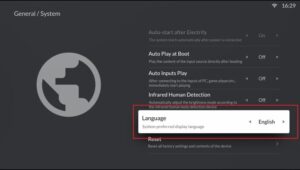
Display of other menu languages.

